How to Play Claw Machine Master
1: Choose a machine
Firstly, choose the claw machine or prizes that you want. You can filter machine types by prize category, TV show the prizes are from, and the crane game type.
You can add prizes you like to your favorites list by tapping the "Star (★)" icon.
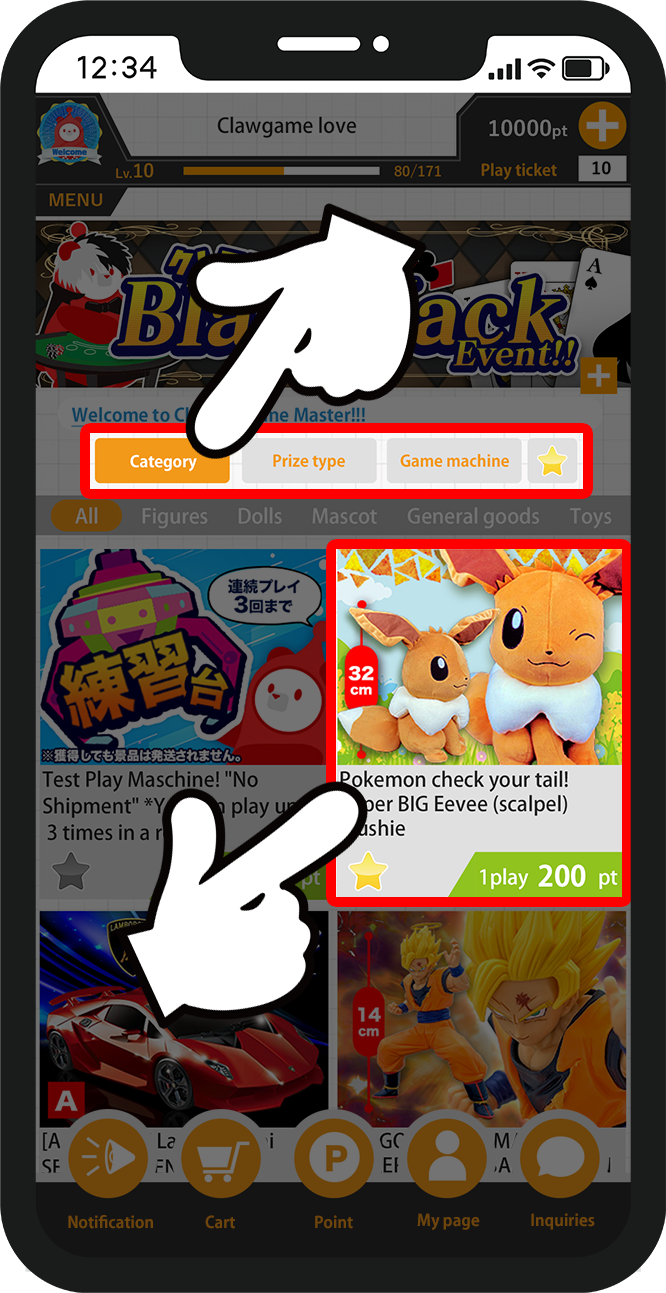
 |
Another user is playing on this machine. You can also watch other users while they play. |
|---|---|
 |
A user got a prize, so our staff is replenishing the prizes. |
 |
This claw machine is under maintenance or being replenished with prizes. |
2: Game screen tutorial
You need Play Points or a free Play Ticket to play.
Please tap the "Plus (+)" icon at the top of your screen to add Points if insufficient.
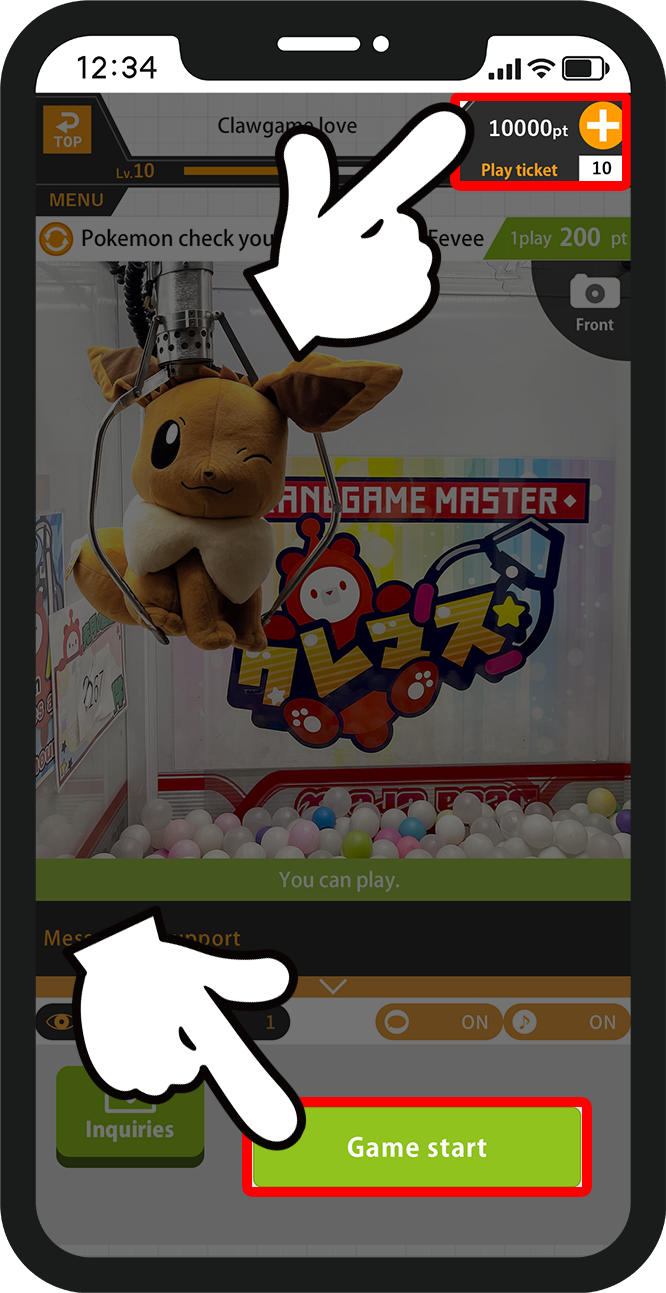
| This is the number of Points necessary to play this game. | |
| Tap on the "Start Game" button to start the game. If another person is playing at the time, you may tap on the "Book Game" button and wait for your turn. | |
| This is the number of Points you own. To add Points, please tap on the "Plus (+)" icon. | |
| This is the number of free Play Tickets you own. | |
| There are two cameras, in the front and on the side. You can tap on the Camera button to change the angle. | |
| You can toggle cheer messages on or off. | |
| You can toggle the BGM on or off. | |
| This is the number of people watching the machine. | |
| This is the number of people waiting in line for this machine. | |
| Use this button to contact us about malfunctions during your game. |
3: Game operation instructions
There are two types of machines, one that only allows horizontal and vertical movements and one with a joystick that allows you to move front, back, left, and right.
The one with only horizontal and vertical movements only allows one chance for each movement, and there is no turning back.
The arm will continue moving while you hold the arrow button down.
After the horizontal movement, your screen will automatically switch to the camera on the side, so tap and hold the vertical arrow button and let go when it reaches the spot you are aiming for.
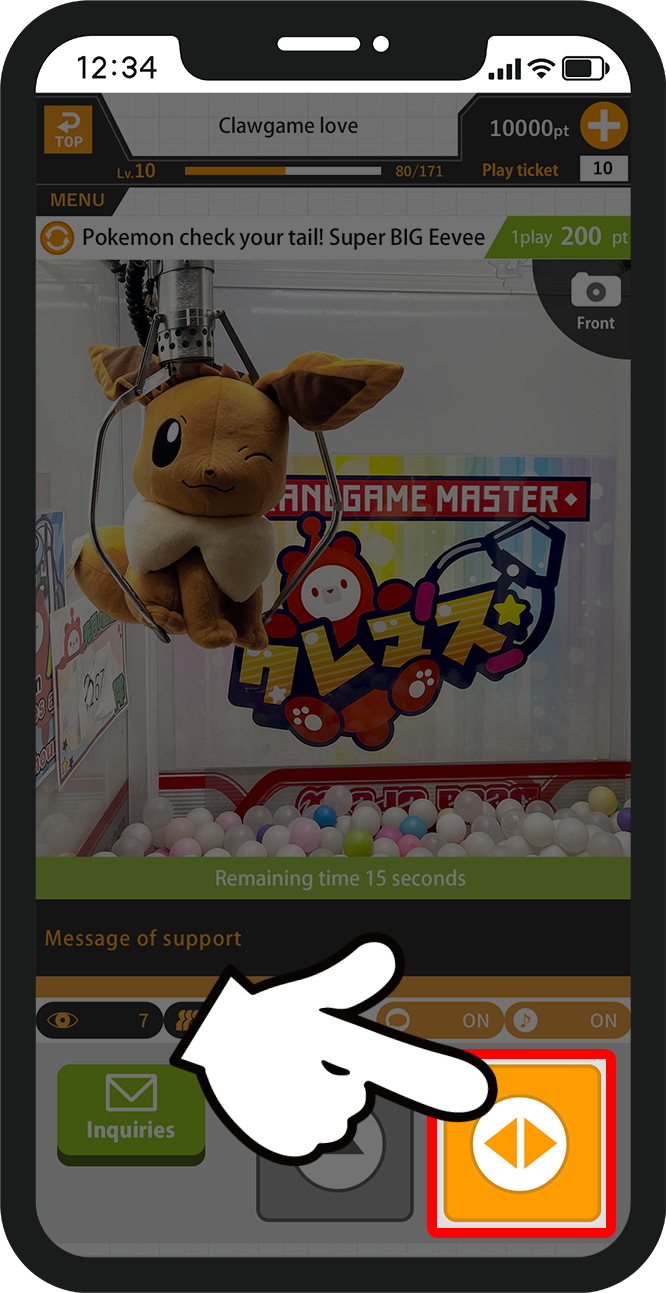
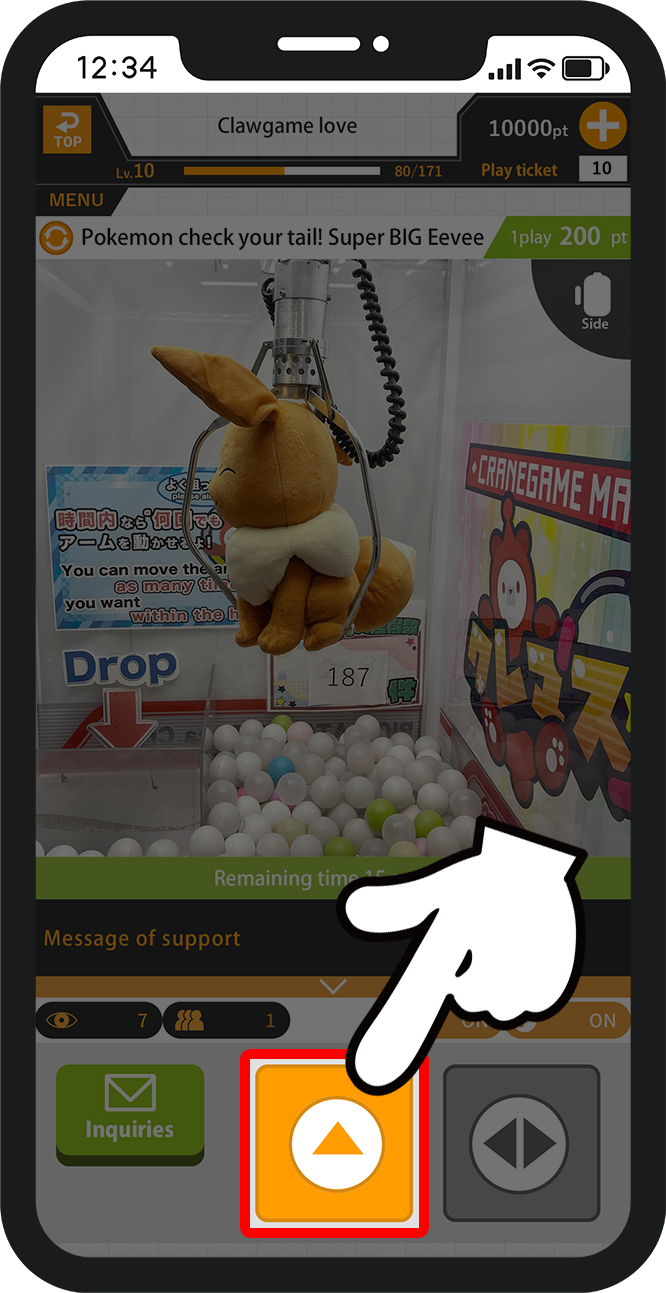
For the machine with the joystick, you can move the arms as much as you like within the given time.
Adjust the arm position using the joystick and tap the "DOWN" button to grab your prize!
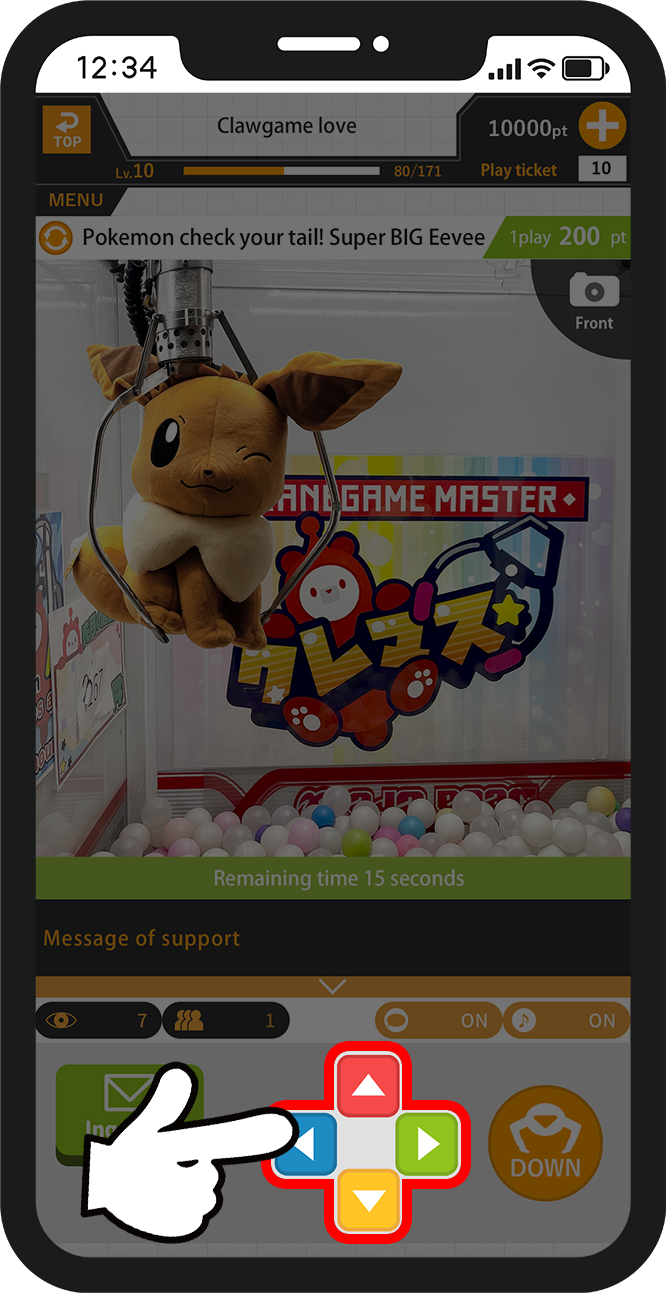
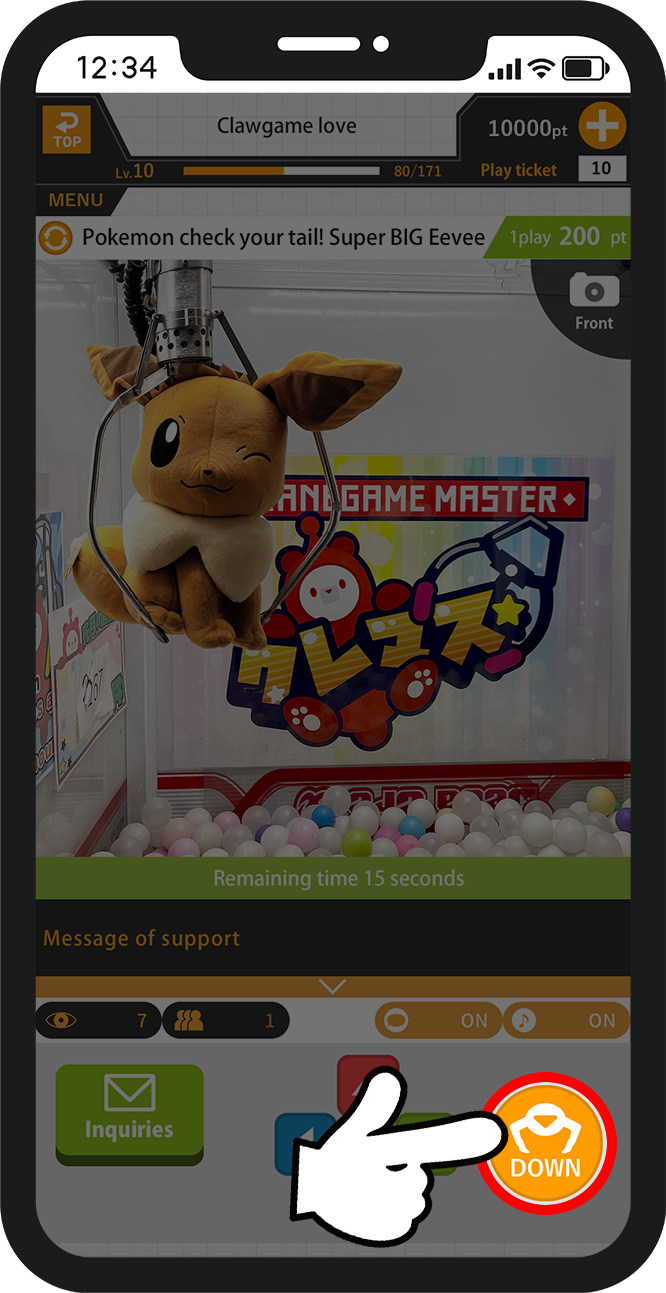
4: Claw Machine Master Special Features
Claw Machine Master allows users to "cheer on" other players during their game. Use standard encouragements and stickers like "So close!" and "Congrats!" to root on the player!
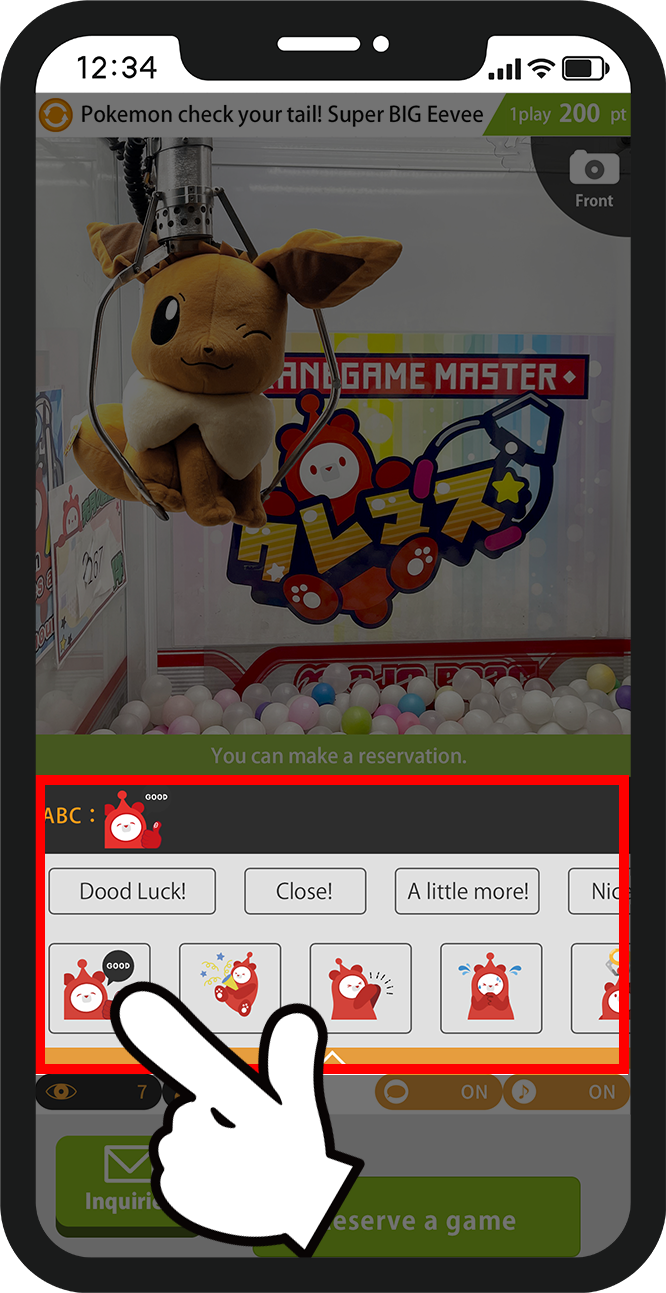
5: Prize acquisition
After getting a prize, a " Congratulations" message will be shown on your screen. Additionally, an "exclamation (!)" mark will be displayed on your Cart icon at the bottom of your app's Home screen.
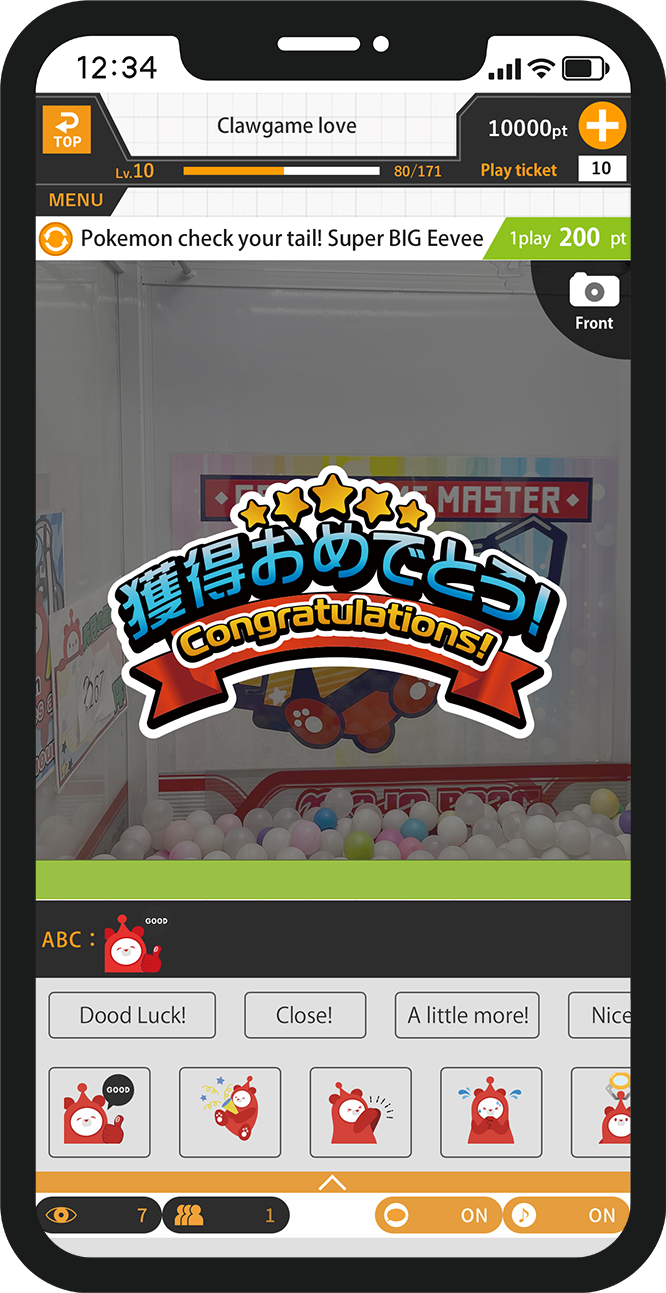
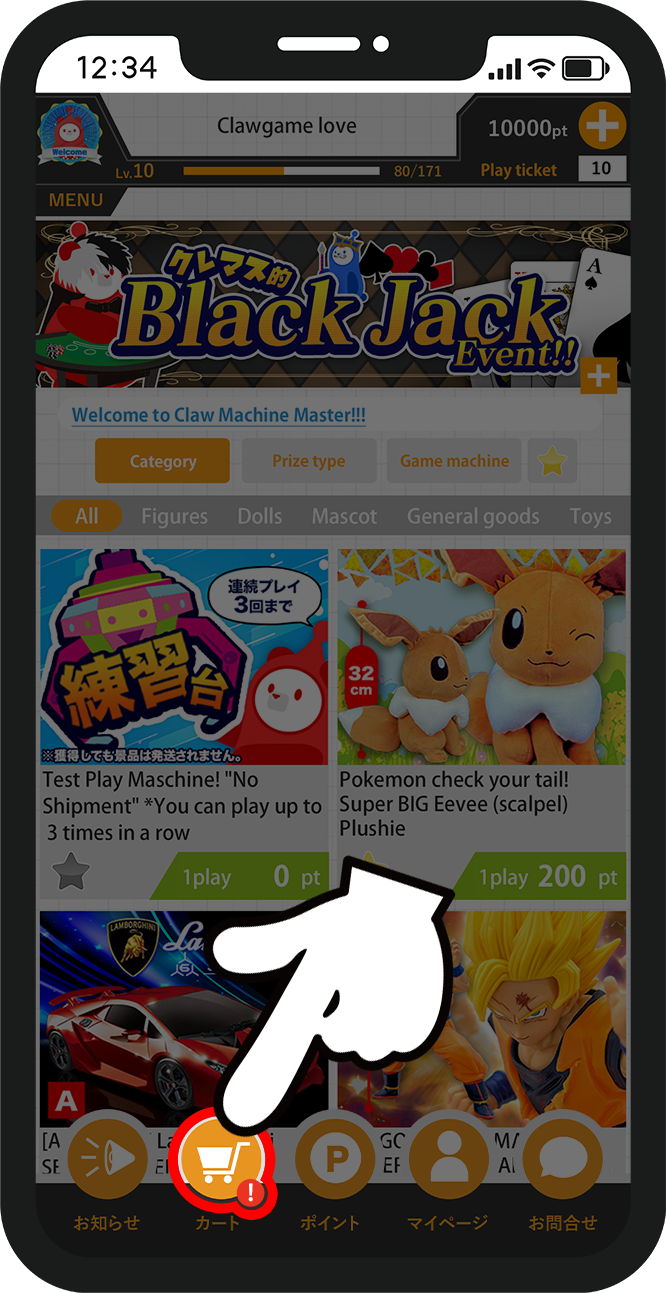
6: Delivery Request
To deliver the prize you won, please tap on the Cart icon on your app's home screen and proceed to the delivery request screen.
Put a tick on your desired prize and continue to the Shipping Address screen.
If it is your first time requesting delivery, please enter your address and complete the verification process.
Please remember that there is a limited storage period for your prizes. Please request a delivery within the storage period.
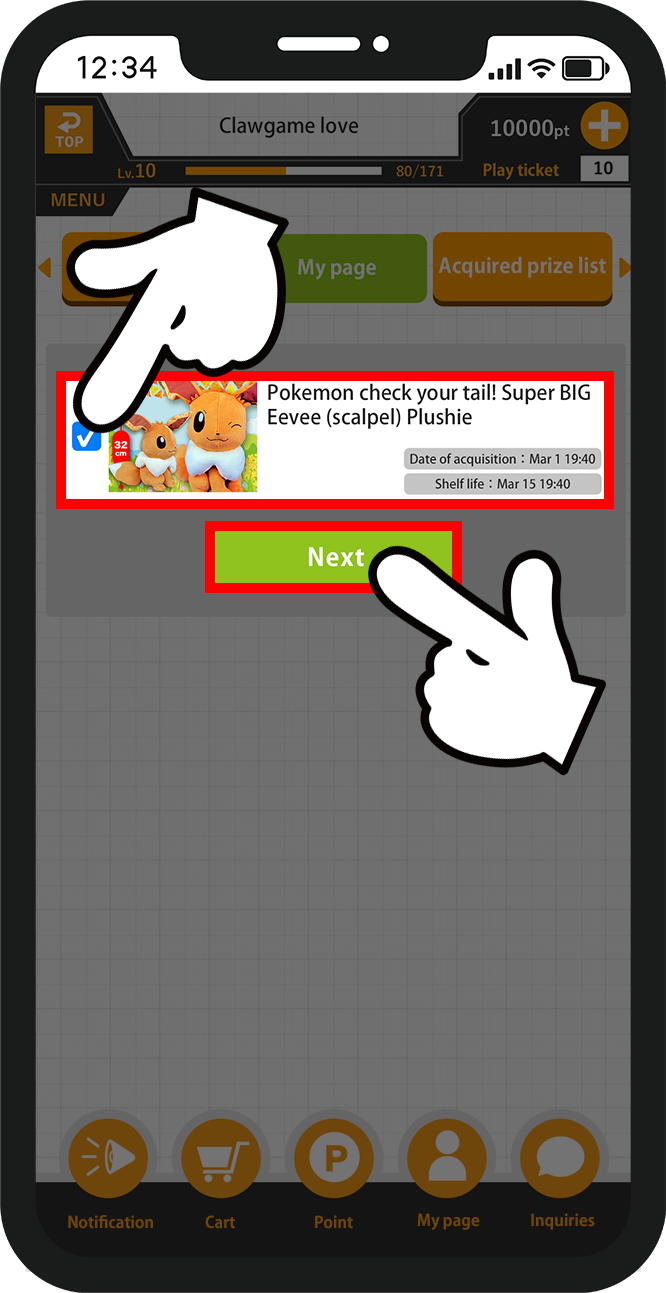
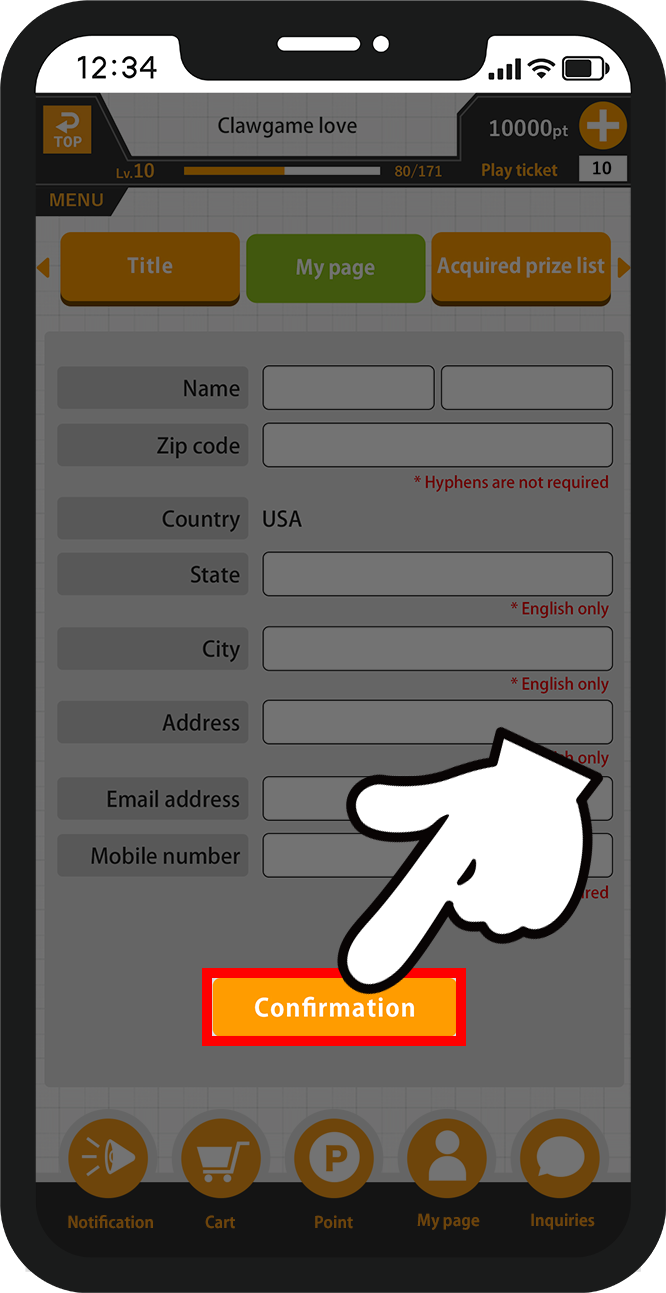
Claw Machine Master has many special functions you won't see elsewhere, like a "Level" system that lets you collect experience points the more you play and a "Stamp Rally" system that gives you a chance to win free Play Tickets by clearing missions.
We hope you'll enjoy playing claw machines online on Claw Machine Master♪



