This event is a BINGO game!
Clear 9 missions and get points!
f you align the vertical, horizontal and diagonal lines, you will get 400 points for each line!
If you clear all missions ... You will get a total of 5000 points ♪
After completing, you can try Bingo again
👇Check the mission contents !!👇
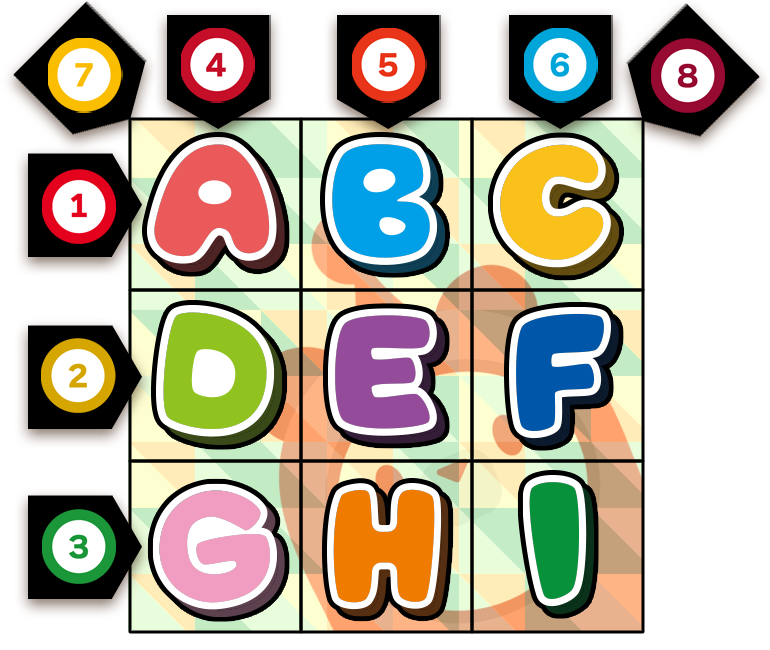
Mission content
(A)get 1 food!(B)Get 1 Miscellaneous Goods!
(C)Win one with three arms!
(D)Earn 1 prize in bridging!
(E)Log in for 3 days! (3 days in total during the period)
(F)Win one prize at the Takoyaki stand!
(G)Register shipping address information!
(H)Ask for one delivery!
(I)Earn 1 prize in valley drop!
Event procedure
①Claw Machine Mission BINGO! Check BINGO's mission from the homepage!
②First of all, please aim for the completion of one row
③After clearing one row,from the inquiry form, "BINGO! □! 〇〇〇! (□ Is the number of the line you have achieved, 〇 is the alphabet), and attach all the cleared videos!
④If you can confirm the clearing, BINGO! Reward 400 points will be given.
⑤After completing, challenge Bingo again from the beginning!
※For "3 days login", you need to log in again for 3 days.
Event reward
・You will get 400 points for each row you clear!
・If you clear all 8 rows of vertical, horizontal and naname, you will get 1,800 points.
・You can get a total of 5,000 points ♪
・After completing, try Bingo again and get more points! !!
How to receive points
Attach the alphabet, line number, and video that clears the mission conditions assigned to one line from the inquiry form
"Inquiries about play", and "BINGO! □! 〇〇〇! (□ is the number of the line you have achieved, 〇 is the alphabet).
*You don't need a video of the alphabet that has already been cleared.
* Acquisition videos and logins that can be used for missions are only available during the event period.
* For 3 days login, the management team will check the history.
* You cannot receive points many times with a line that you have filled once. To receive it again, you need to fill all the squares and then fill it again with the second one.
* By checking only the acquisition in the upper right, you can sort only the acquisition videos.
* You can't apply if you have cleared multiple missions in one video.
* You do not need to clear the already cleared alphabet to clear other lines. (When you're done, you'll need to clear it again.)
■Inquiry example
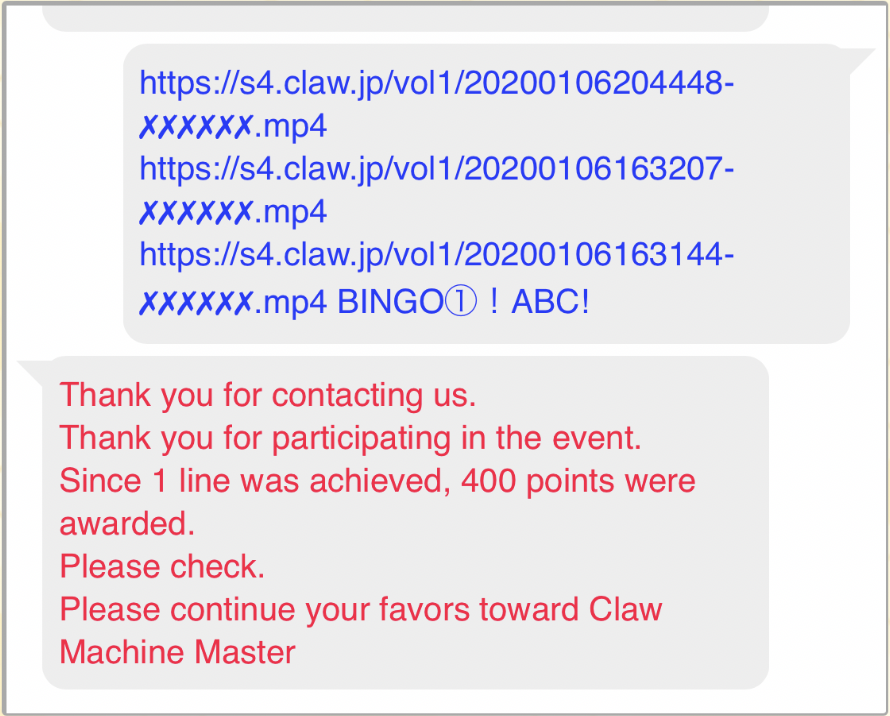
Event period
11/14(Mon) 00:00 - 11/20(Sun) 23:59
